With Zibster's latest video upload options, understanding file sizes is crucial for optimizing content. Zibster now allows native 4MB video uploads, but for users with the Original Files Upgrade, the limit extends to 50MB. Whether you’re adding videos to showcase your work or engage clients, knowing how to estimate file sizes helps in selecting the best resolution and format.
With Zibster, you can directly upload 3 file types each varies in size and quality:
.MP4
.MOV
.WEBM
This guide will break down file size estimates for MP4 and WEBM formats, covering different resolutions and durations to help you stay within the upload limits.
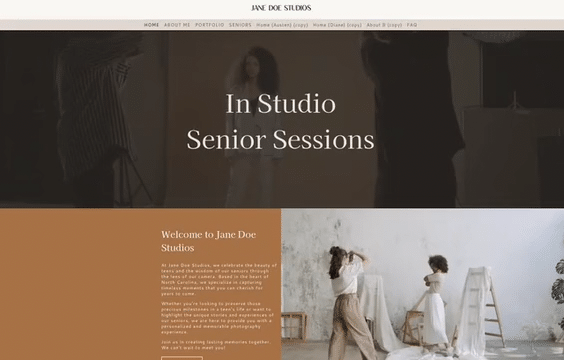
Ideal Video Types for Your Zibster Website
The right type of video can enhance your website’s engagement and storytelling. Consider these ideal video types for your Zibster site:
- Looping Videos: Short, seamless clips that add visual interest without long load times.
- Before & After Clips: Great for showcasing transformations in photography, design, or editing services.
- Behind-the-Scenes Footage: Gives potential clients a look into your creative process.
- Client Testimonials: Short videos with real client experiences can boost credibility.
- Product Highlights: Showcase service and products in a dynamic way.
- Motion Backgrounds: Abstract visuals or subtle movements can add a modern touch.
- Promotional Teasers: Brief introductions to services and special offers
These video types, when kept short and optimized for Zibster's upload limits, can create a more engaging and professional website experience.
Factors Affecting Video File Size
Several factors influence the size of a video file:
- Resolution – Higher resolutions (4K vs. 1080p) require more data.
- Bitrate – The amount of data processed per second, usually measured in megabits per second (Mbps).
- Frame Rate – Higher frame rates (e.g., 60fps vs. 30fps) increase file size.
- Compression & Codec – MP4 (H.264/H.265) is more compressed and smaller in size, while MOV (ProRes 422) retains higher quality but results in significantly larger files.
- Duration – Longer videos naturally require more storage.
MP4 File Size Estimates (H.264 Codec) for Zibster Uploads
MP4 files, compressed with H.264, are widely used for online platforms due to their smaller size and efficient encoding. If you're uploading videos to Zibster, ensure they fit within the 4MB limit for standard uploads or the 50MB limit with the Original Files Upgrade.
|
Resolution |
Bitrate (Mbps) |
10 sec (MB) |
20 sec (MB) |
30 sec (MB) |
40 sec (MB) |
|
480p (SD) |
2 Mbps |
2.5 MB |
5 MB |
7.5 MB |
10 MB |
|
720p (HD) |
5 Mbps |
6.25 MB |
12.5 MB |
18.75 MB |
25 MB |
|
1080p (FHD) |
8 Mbps |
10 MB |
20 MB |
30 MB |
40 MB |
|
4K (UHD) |
35 Mbps |
43.75 MB |
87.5 MB |
131.25 MB |
175 MB |
✅ To fit within the 4MB limit, consider:
- Using lower resolution (480p or 720p)
- Reducing video length to 5-15 seconds
- Compressing videos using H.265 (HEVC) to reduce file size without losing quality
✅ To fit within the 50MB limit (with Original Files Upgrade), you can:
- Upload longer clips (up to 40 seconds at 1080p)
- Use higher resolutions like 4K, but keep clips short
- Optimize bitrate settings in your video editor
MOV files encoded with Apple ProRes 422 are widely used in professional editing due to their high-quality retention, though they take up more storage. Since ProRes MOV files exceed Zibster's upload limits, we recommend converting them to MP4 for web use.
🚨 MOV files can be too large for Zibster’s upload limits. We recommend converting them to MP4 Or WebM before uploading.
WebM is a modern, open-source video format designed specifically for the web. It uses the VP8 or VP9 video codec and Opus or Vorbis for audio, offering high-quality playback with significantly smaller file sizes compared to older formats like MP4 (H.264). WebM is supported by most modern browsers and is ideal for fast-loading, short-form content like background loops, animations, and web teasers.
Estimated WebM (VP9) File Sizes
| Resolution | Bitrate (Mbps) | 10 sec (MB) | 20 sec (MB) | 30 sec (MB) | 40 sec (MB) |
|---|---|---|---|---|---|
| 480p (SD) | 1.2 Mbps | 1.5 MB | 3 MB | 4.5 MB | 6 MB |
| 720p (HD) | 2.5 Mbps | 3.1 MB | 6.3 MB | 9.4 MB | 12.5 MB |
| 1080p (FHD) | 4 Mbps | 5 MB | 10 MB | 15 MB | 20 MB |
| 4K (UHD) | 20 Mbps | 25 MB | 50 MB | 75 MB | 100 MB |
✅ Key Features of WebM (VP9 Codec):
- Open-source, royalty-free format
- Great for web delivery
- Smaller file sizes than H.264 at similar quality
- Works well for short videos like loops or teasers on websites
🎯 Takeaways for Zibster Use
- Standard 4MB Upload Limit: Ideal for 480p–720p WebM files, kept under 15 seconds.
- 50MB Upload Limit (with Original Files Upgrade): Supports up to 30–40 seconds at 1080p, or short 4K loops.
- Perfect for Looping Backgrounds & Quick Effects due to great compression and small size.
Choosing the Right Format and Bitrate for Zibster Uploads
- MP4 (H.264) or WebM is best for Zibster due to its efficient compression.
- H.265 (HEVC) can reduce MP4 file sizes by about 50%, helping meet Zibster’s upload limits.
- Keep videos short (10-30 seconds) to ensure they fit within the 4MB or 50MB limits.
Compress high-quality videos using tools like:
- HandBrake (Free) – Great for reducing file sizes while maintaining quality.
- FFmpeg (Free) – A powerful command-line tool for video conversion.
- Adobe Media Encoder (Paid) – Professional-grade compression for video projects.
- Final Cut Pro Compressor (Paid) – Best for Mac users working with ProRes files.
How to Export and Modify the Bit Rate in Premiere Pro
Use Premiere Pro as your video editing tool but stumped on getting your video smaller, it could be the video bit rate.
Changing Compress and Bit Rate in Premiere Pro
Step 1: Open Your Project
Launch Adobe Premiere Pro and open the project containing the video you want to compress.
Step 2: Export Your Video
- Go to File in the menu bar.
- Select Export, then click on Media.
Step 3: Set Format and Preset
In the Export Settings window:
- Choose the desired Format from the drop-down menu (e.g., H.264 for MP4 files).
- Select a Preset that suits your needs, or choose Custom for more control.
Step 4: Adjust Bit Rate Settings
Scroll down to the Bitrate Settings section:
- Change Bitrate Encoding to either VBR, 1 pass or VBR, 2 pass for variable bitrate settings. 1 pass is faster but less efficient, while 2 pass offers higher quality.
- Set the Target Bit Rate (Mbps). A lower value will reduce file size but may affect quality.
- Consider also setting a Maximum Bit Rate for added control over quality versus size.
Step 5: Review and Output
- Check the Estimated File Size to see how changes affect your output size.
- Click Export to save your compressed video.
Tips for Compression
- Test different bit rates to find the sweet spot between quality and size.
- Use two-pass encoding for better quality but expect a longer export time.
- Keep the original project in case you need to make adjustments later.
With Zibster’s new video upload options, understanding file sizes helps ensure smooth uploads and high-quality playback. By optimizing bitrate, resolution, and compression, you can effectively use Zibster’s 4MB and 50MB limits to showcase your brand.
Need help compressing your videos or choosing the right settings? Let us know!





Leave a comment
0 Comments