At Zibster, we’re always upgrading our tools to be more flexible, useful and beautiful for our clients. Today we’re happy to bring you a big upgrade to the Zibster Form Builder!
Rebuilt using New Builder technology, the interface and styling options have been streamlined and expanded to make it easier than ever to build all kinds of forms that look better than ever!
Included are new layouts, options, a more intuitive builder, and a better experience for your customers. Whether you're building sign-up forms, digital contracts, event registrations, payment forms, or any other kind of form, you'll be able to build quicker and make them look amazing with little effort.
Here’s what’s new!
Redesigned Form Builder
The Zibster Form builder interface has been completely rebuilt using New Builder technology, which is very easy to use and people love. This standardizes the form editor design on both the frontend and backend, making it easier than ever to build forms for every purpose.
Most notably, all of your form elements (or building blocks) are brought up from the bottom of the page to rest at the side of your window. This puts everything you need to build a form within easy reach. All of your form building blocks are nested within categories that expand when you click them.
Form elements have also been paired with icons that make them easier to find, and some have been renamed based on user feedback.
More Styling Options In One Dashboard
You have finer control over your form design, all from one convenient dashboard. Simply access all of your form settings by clicking the paintbrush icon on each form.
You can control the layout, field styles, borders, colors and backgrounds in a unified dashboard just like in the New Builder builder. This brings together all of your design settings and puts them in one place along with more choice in your design.
New Form Width Layouts
Forms now contain layout options to allow you to select the width of your form.
You can choose between a full-width 2-column layout, or a narrow form that mimics a 1-column mobile display style.
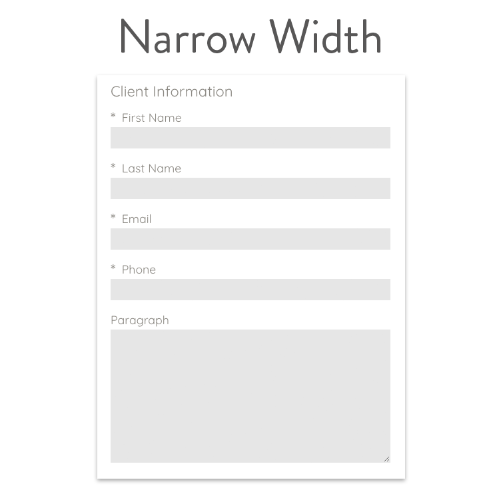
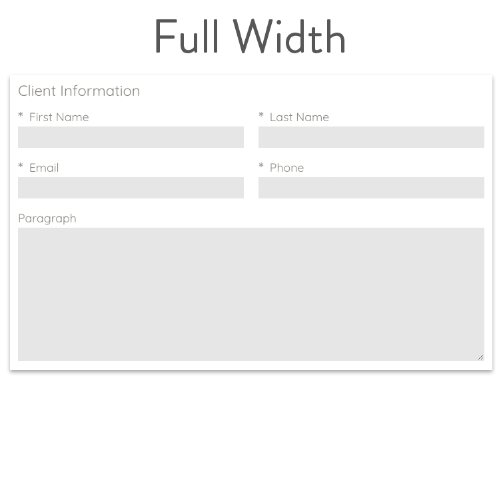
Form Fields, Labels & Spacing
Form fields now include 3 styles to choose from.
Field labels can remain outside the text box, inset inside the text box, or inset with icons to visually signal what information is required.
Overall spacing among fields and titles have been standardized, and "pill" shaped fields and buttons have also been redesigned, giving them a more modern look and feel.
Frontend Updates & Integrations
Many of the design choices that you make for standalone form pages also carry over when integrated into pop-ups or website pages.
Spacing, in general, has been standardized across all form fields, titles, and labels to make the overall appearance smoother and more cohesive.
And because you can use inline styling for form fields, forms can be drastically condensed, resulting in a more compact design.
Borders
An additional "dotted" border style had been added that you can use on stand-along form pages.
It's cute!
Special Inputs For Time & Date
Last, but not least, time and date fields have gotten an easier, more aesthetically pleasing interface for your clients to use.
This form builder update is designed to improve your workflow, make forms look more beautiful, and make them more useful to your customers.
You really can use them for everything – getting newsletter sign-ups, growing your customer list, registering for events, signing digital contracts, model releases, taking payments, deposits, or orders – the list goes on!
Whether they’re embedded on your site, shared to social media, or used as a standalone landing page, your forms will look amazing and work hard for you as you grow your business and get more customers.
If you'd like to know more about how you can use forms to improve your business, check out our article 5 Forms You Should Have On Your Website where we explain about the most common and useful forms for small businesses.
We also invite you to call our friendly Passionate Support Team!® We are at 844-353-3412 and we are here Monday through Friday 9 AM - 8 PM to answer any questions you may have about your Zibster website and tools. We love to help! Give us a call and we'll lend a hand however we can.
Stay tuned for more updates! Our developers are busy cooking up lots of great tools & enhancements to help you grow your business online. This update was a crucial step in being able to develop more exciting updates for you, and we are excited to share what's coming next.
Thank you for your support and for trusting us to help with your business online! We love making digital tools for you that help your business and make it easier to grow.








Leave a comment
0 Comments