Analyzing user behavior is essential for creating a website experience that meets the needs and expectations of your audience. By understanding how users interact with your site, you can identify barriers to engagement, optimize content flow, and ultimately increase conversions. However, simply reviewing metrics isn’t enough—you need a structured approach to make sense of these behaviors.
User journeys provide a powerful way to visualize and analyze the stages that users go through, from discovering your website to completing specific actions like making a purchase or signing up for a newsletter. By understanding user journeys, you can better interpret metrics, identify areas for improvement, and tailor the experience to enhance user satisfaction and outcomes.
What Are User Journeys?
User journeys map the steps users typically take on your website to achieve a specific goal, such as purchasing a product, contacting you, or reading through information. These journeys follow a series of stages that guide users from initial awareness of your website to taking specific actions, and ideally, becoming repeat visitors or loyal customers.
Key Components of a User Journey
- Stages: The user journey consists of stages that reflect the user’s mindset and needs, like Awareness, Consideration, Decision, Action, and Retention.
- Touchpoints: Each stage has touchpoints, such as a landing page, product page, or blog post, where users interact with the site.
- Goals: Every user journey has goals, such as downloading a guide or making a purchase, which drive the user to the next stage.
A user journey is different from a cognitive walkthrough, which is a usability testing technique that looks at how well a specific action on the site can be completed by evaluating each individual step. Cognitive walkthroughs are detailed assessments of a particular task, whereas user journeys provide a broad overview of users’ needs and behaviors across multiple stages.
Key Metrics to Track in User Journeys
To effectively analyze user journeys, tracking key metrics is essential. These metrics offer insights into where users are succeeding, where they’re experiencing friction, and which areas may require optimization.
1. Page Session Duration
- What It Shows: The amount of time users spend on a specific page.
- Why It’s Important: A longer session duration on critical pages (like product descriptions or checkout) usually indicates engagement, while a brief session duration might signal a lack of interest or confusion.
2. Pages per Session
- What It Shows: The average number of pages visited in a single session.
- Why It’s Important: If users visit multiple pages, it often shows that they’re exploring content. Higher pages per session in the consideration stage, for instance, suggests users are gathering more information, indicating interest and engagement.
3. Bounce Rate
- What It Shows: The percentage of users who leave after viewing just one page.
- Why It’s Important: A high bounce rate on entry pages could suggest a mismatch between user expectations and content. In the awareness stage, if users bounce frequently, the content might not align with what drew them in.
4. Exit Rate
- What It Shows: The percentage of users who leave the site from a specific page.
- Why It’s Important: High exit rates on conversion pages like checkout or sign-up suggest possible friction. Knowing where users leave helps pinpoint pages in need of refinement to keep them on the journey.
5. Conversion Rate
- What It Shows: The percentage of users who complete a desired action, like filling out a form or making a purchase.
- Why It’s Important: Conversion rate is a direct indicator of user journey success, particularly in the decision and action stages, signaling whether the journey is effectively guiding users to their goals.
6. Scroll Depth
- What It Shows: How far users scroll on a page.
- Why It’s Important: Especially for content-heavy pages, scroll depth shows whether users engage with the content fully. Low scroll depth may suggest the content doesn’t capture attention effectively or that key information should be moved higher on the page.
7. User Flow / Navigation Path
- What It Shows: The paths users commonly take through the site.
- Why It’s Important: Tracking user flow can reveal common paths or unexpected navigation routes, indicating if users are taking the most efficient route through the journey or if certain areas need more intuitive navigation.
8. Heatmaps and Session Replays
- What It Shows: Visual representations of where users click, scroll, and hover (heatmaps), or video replays of actual sessions.
- Why It’s Important: Heatmaps show popular or ignored elements, helping you optimize layout and content placement, while session replays allow you to observe user behavior in real time to identify pain points or inefficiencies.
Building Effective User Journeys to Analyze Behavior
Creating an effective user journey involves understanding each stage, tailoring it to user needs, and connecting it to the right metrics.
1. Awareness Stage: Attracting Users
- Objective: Capture attention and make a strong first impression.
- Optimized Actions: Ensure content aligns with search intent and offers immediate value. Use strong meta descriptions, clear calls to action, and content that’s directly relevant to user searches.
- Metrics to Watch: Bounce rate, CTR, session duration—if users don’t stay, consider revising content to better meet initial expectations.
2. Consideration Stage: Informing Users
- Objective: Provide information that supports users’ decision-making processes.
- Optimized Actions: Use product comparisons, testimonials, and case studies. Ensure related content or FAQs are visible and easy to navigate.
- Metrics to Watch: Pages per session and scroll depth to confirm users engage with content. If engagement is low, consider simplifying navigation or adding interactive elements like videos.
3. Decision Stage: Supporting User Choice
- Objective: Help users finalize decisions and take action.
- Optimized Actions: Use prominent CTAs, clear product/service descriptions, and concise answers to common questions to prevent hesitation.
- Metrics to Watch: Conversion rate and exit rate, especially on product or sign-up pages. High exit rates may indicate a need for clearer CTAs or more streamlined design.
4. Action Stage: Completing Conversions
- Objective: Make completing the action (e.g., checkout, form submission) easy and seamless.
- Optimized Actions: Simplify checkout forms, provide security assurances, and limit steps required. Highlight trust factors, such as secure payment icons.
- Metrics to Watch: Abandonment rate and session duration—high abandonment rates or long durations might indicate obstacles in the process.
5. Retention and Advocacy Stage: Building Loyalty
- Objective: Keep users engaged and encourage loyalty.
- Optimized Actions: Send follow-up emails, invite reviews, or offer loyalty incentives. Provide additional resources or content to re-engage users and keep your brand top of mind.
- Metrics to Watch: Return rate and new vs. returning visitor ratio. Low retention may suggest a need for improved post-purchase engagement or more value-added content.
Analyzing user behavior through user journeys gives you powerful insights into how well your website meets user needs, where adjustments can improve satisfaction, and how to drive conversions. By focusing on key metrics at each stage, you can continually refine each touchpoint to create a user journey that is intuitive, engaging, and optimized for results. Start by mapping your user journey, tracking metrics for each stage, and making targeted changes to remove friction and improve overall experience. The better you understand the journey, the more effectively you can guide users to their goals and build lasting connections.
PRO TIP!
Unlock the full potential of your website with our SEO GO SERVICE! Our SEO services focus on optimizing the technical aspects of your website to enhance user interactions, accessibility, and search engine visibility. We ensure that your site is structured effectively, loads quickly, and adheres to best practices, supporting a seamless user journey from start to finish. By staying current with algorithm updates and maintaining a technically sound foundation, we help your website remain optimized for both search engines and user satisfaction, contributing to long-term growth and improved engagement across each stage of the user journey.



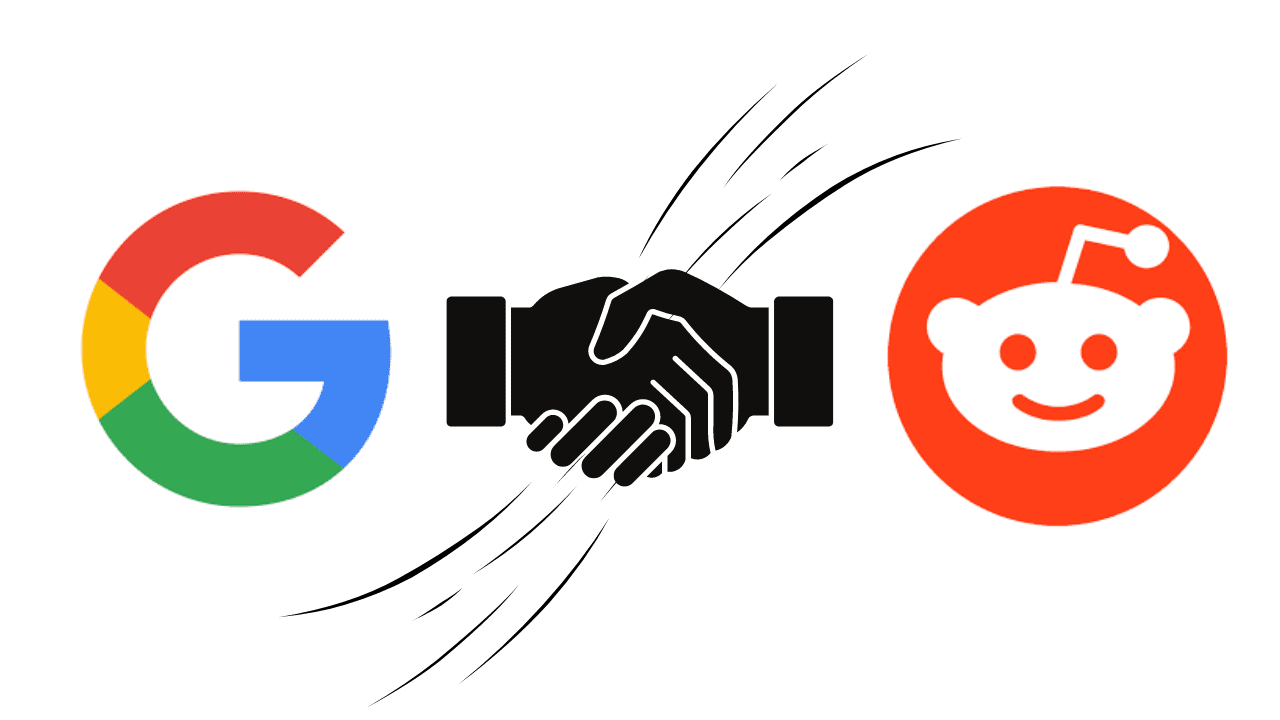

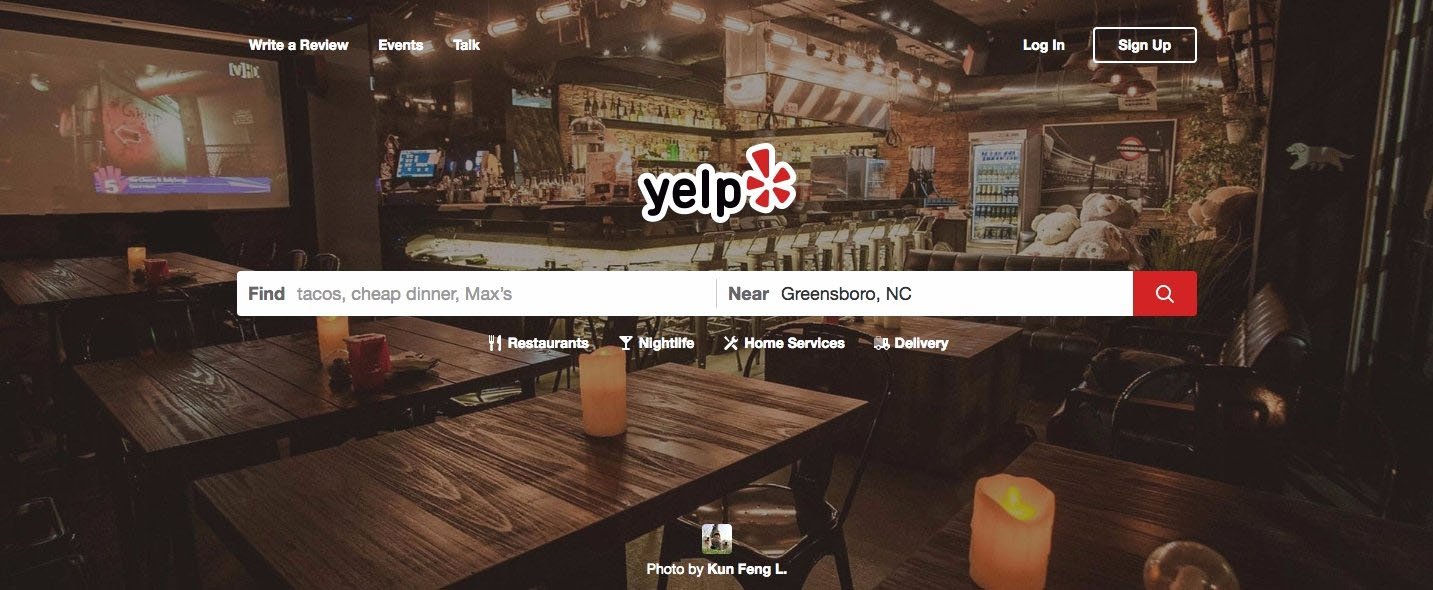
Leave a comment
0 Comments