Google’s most recent Search Off the Record podcast featured Iva Barisic Hafner, a user experience researcher on the Google Shopping team, who shared a range of insights into user experience, including a fascinating method called the UX (user experience) cognitive walkthrough. This approach is about seeing the product from the user’s perspective, examining each step they might take and identifying potential pain points before users encounter them.
Unlike traditional testing, a cognitive walkthrough doesn’t require live user input. Instead, it allows website owners to anticipate how a user might navigate a site or app, spotting usability issues early in development. This proactive approach makes it a powerful tool for building seamless, user-friendly experiences from the outset.
Understanding the UX Cognitive Walkthrough
A UX cognitive walkthrough is a usability evaluation technique that allows teams to evaluate a product from the user’s perspective, step by step. It focuses on how easily a user can complete tasks and whether they can intuitively understand each action required. Unlike traditional testing, which relies on direct user feedback, the cognitive walkthrough relies on a simulated user journey. This helps UX designers anticipate possible issues without needing live users.
During a cognitive walkthrough, team members map out specific tasks they expect users to complete, then examine each step as if they were a first-time user. Key questions guide this analysis, such as:
- Will the user understand what to do at each step?
- Is the user likely to recognize the right action?
- Does the product provide feedback to confirm they’re on the right track?
By answering these questions, UX teams can uncover potential pain points in navigation or comprehension and address them early. This not only makes for a smoother experience but also saves time and resources by catching usability issues before development progresses too far.
What are the Benefits of Cognitive Walkthroughs in UX Design?
Cognitive walkthroughs are invaluable for UX design because they allow teams to predict and address usability challenges before a product even reaches users. By analyzing tasks from a fresh perspective, they help UX designers spot design elements that might confuse or frustrate users, such as unclear buttons, complex navigation, or insufficient feedback.
This approach is particularly useful in early-stage design and prototyping, where making adjustments is more cost-effective. Catching usability issues early can streamline development and prevent costly redesigns later on. Cognitive walkthroughs are also a great way to align a team on the user’s journey, creating a shared understanding of the experience and guiding more user-centered design decisions.
In short, cognitive walkthroughs are a proactive approach to creating user-friendly products, helping to ensure that each step feels natural and intuitive for users.
Cognitive Walkthrough Process
Conducting a UX cognitive walkthrough involves a structured process where team members simulate the user journey to identify potential usability issues. Here are the main steps:
- Define User Goals: Start by identifying the primary goals users are trying to achieve within the product. This involves creating a list of typical tasks, like signing up for an account or completing a purchase, that are core to the user experience.
- Set Up Task Scenarios: Once the goals are defined, create realistic task scenarios. For each scenario, outline what the user is expected to do to accomplish their goal. This step helps provide context and direction, ensuring the walkthrough aligns with real-world use cases.
- Analyze Each Action Step: Go through each action the user would take to complete the task, assessing whether it’s intuitive and straightforward. For each action, ask questions like, “Will the user know what to do here?” and “Is it obvious what their next step should be?”
- Evaluate Feedback Mechanisms: As users complete tasks, they need clear feedback from the product to confirm they’re on the right track. Analyze the feedback provided at each step—such as success messages, error prompts, or progress indicators—to ensure it effectively guides the user.
By carefully following these steps, teams can gain valuable insights into where the user experience might break down. This structured approach ensures that each part of the user journey is thoughtfully reviewed and optimized.
Common Challenges and Tips for Successful Walkthroughs
While cognitive walkthroughs offer deep insights, they can present some common challenges. Here’s how to address them for a more effective evaluation.
- Avoiding Assumptions: It’s easy to assume users will understand elements that may feel obvious to the design team. To avoid this, approach each step with a beginner’s mindset. Involve team members who weren’t part of the design process to gain fresh perspectives and catch details that might have been overlooked.
- Balancing Detail and Big-Picture Thinking: Focusing on individual steps is crucial, but it’s also important to consider the overall flow of the user journey. After evaluating each action, step back to ensure the sequence feels natural and cohesive as a whole.
- Documenting Findings Clearly: Documenting each insight from the walkthrough allows teams to create actionable steps for improvement. Be specific in your documentation, noting exact problem areas and potential solutions. This keeps feedback clear and actionable for designers and developers.
- Involving Cross-Functional Teams: Cognitive walkthroughs are most effective when they involve multiple viewpoints, so consider including people from different teams—like developers, product managers, or marketers. A diverse group can help identify issues that may impact different aspects of the user experience.
By anticipating these challenges, you can conduct more effective cognitive walkthroughs that result in meaningful, user-centered improvements.
PRO TIP!
Unlock the full potential of your website with our SEO GO SERVICE! Our SEO services are designed to enhance your website’s visibility by integrating insights from user experience to better understand consumer behavior and optimize for conversions. By focusing on content that aligns with user intent and simplifying the path to conversion, we help create a seamless journey from search to action. Our approach combines the latest SEO techniques with an emphasis on accessibility and performance, ensuring your content meets both search engine standards and user expectations, ultimately driving more meaningful interactions and stable rankings even as algorithms evolve.



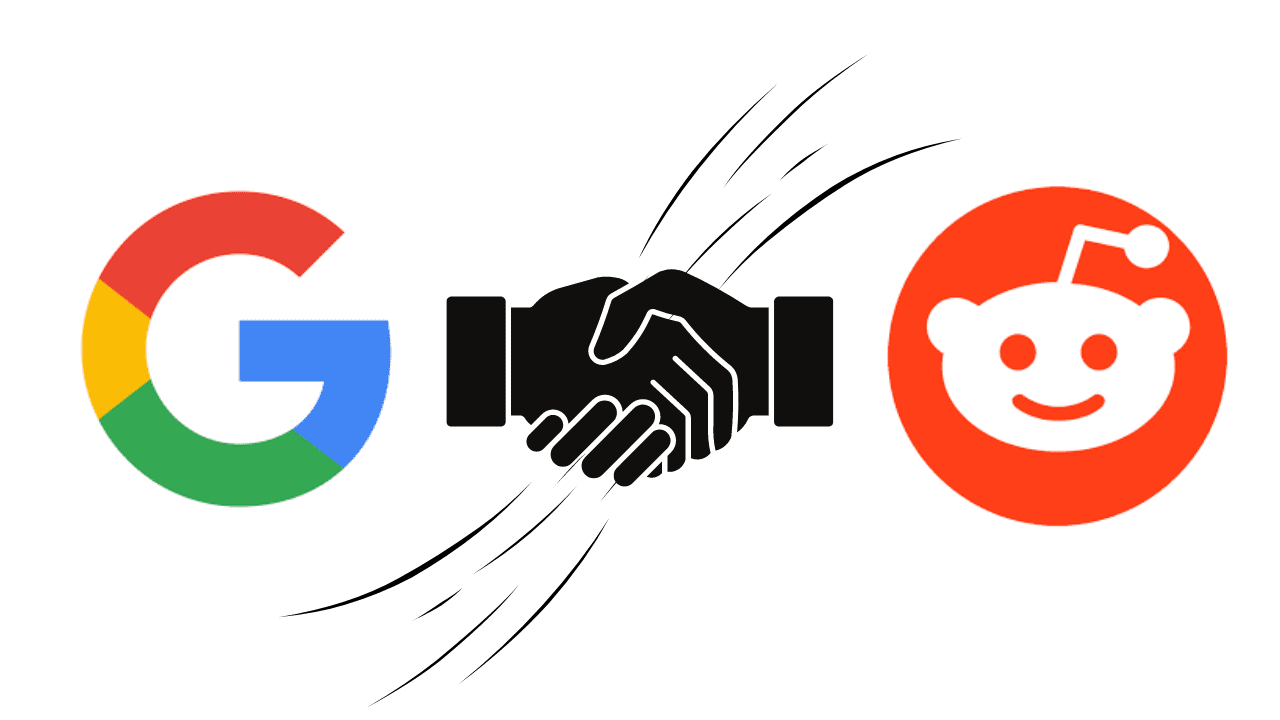

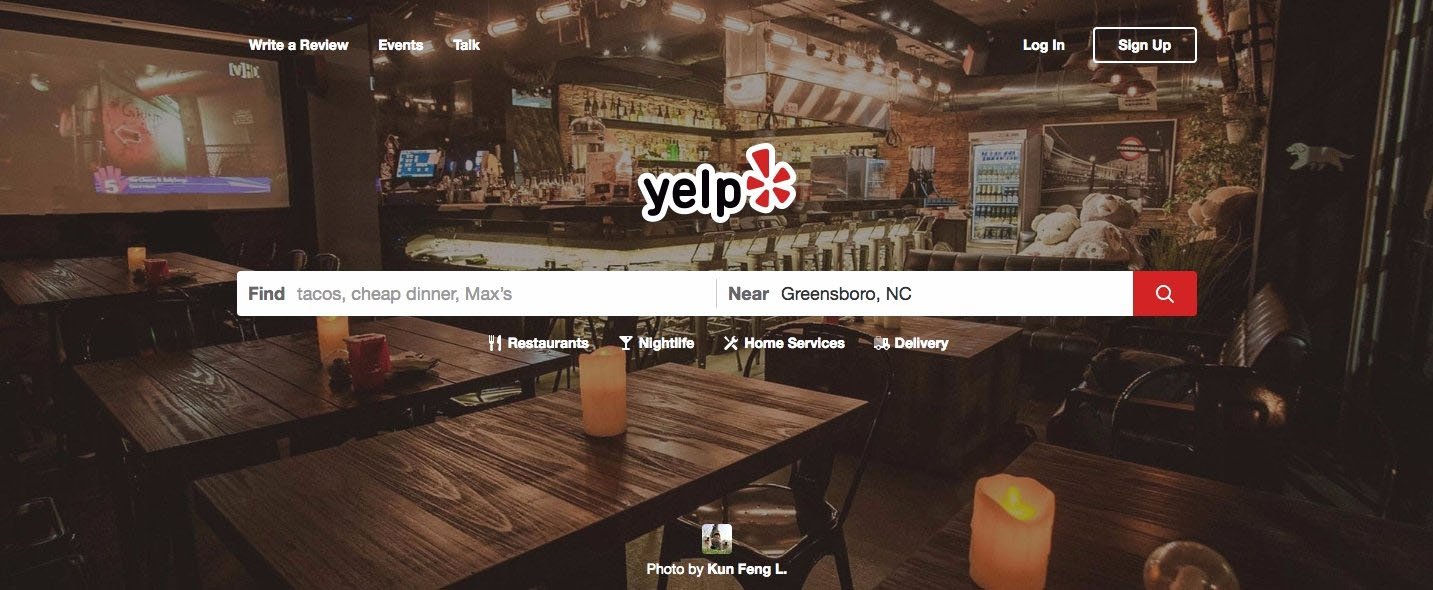
Leave a comment
0 Comments