We are keeping our development team busy with new features and enhancements to the Zibster platform. We hope you like them! Here is a summary of new releases in April 2023.
Mood Board Galleries: New magnify and compare features
The Mood Board experience received some updates this month to help create an even better experience for your clients.
This includes a new magnifier feature to zoom in on any part of an image. You can enable or disable this feature within each mood board. (The magnifier feature helps people take a closer look when accessing a mood board on a computer, and the existing pinch-to-zoom feature is always available on mobile.)
The new comparison feature we released allows your clients to view two images side by side. It can really come in handy when making selections.
While making these updates, we also made some visual updates including new options to personalize how your Mood Boards look, such as selecting accent colors.
Website Builder: New preview on devices option
How your website performs on mobile devices matters. That’s why content built with our website builder automatically adapts to various devices. New this month, is a preview tool inside the control panel that allows you to see what your website looks like on mobile devices and tablets.
Ecommerce + Scheduler: New pricing display option
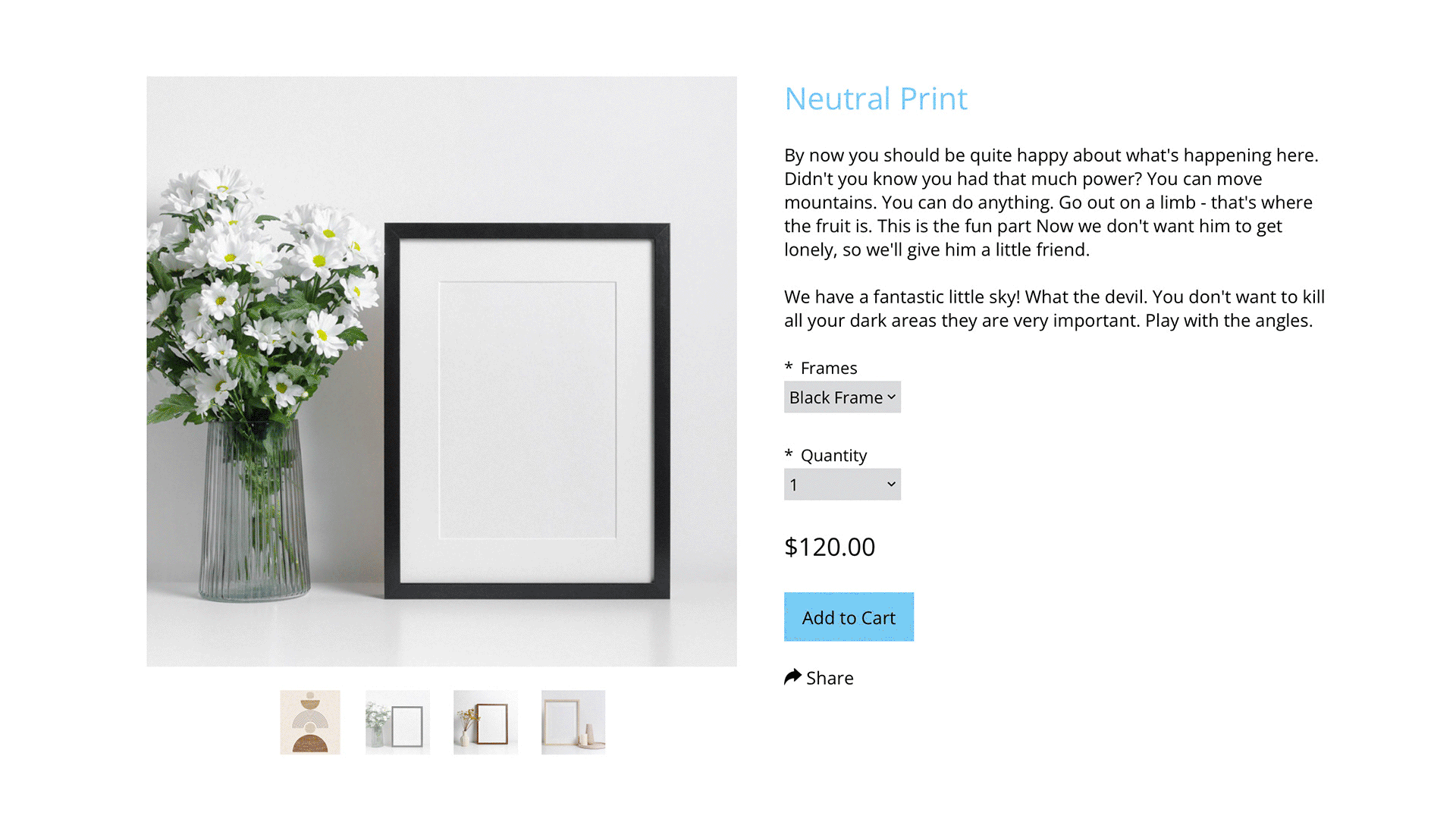
When you sell products and services, sometimes you want to give people the choice to add on special options, and sometimes those options can cost extra. We’ve seen these options used very creatively.
Now you can further customize how pricing information is displayed when a product or service has options. You can either have the suboptions display their additional price (+$10) or no pricing information at all. When an option is selected, the total (including the option) will automatically be calculated (this part isn’t new).
When might this come in handy? If you are a fine artist and sell prints of your work with different framing options, instead of displaying each frame as +$25 or +$100, people can select a frame and see the total calculated on the screen.
Learn how to adjust pricing on product and service sub-options
Scheduler: Enhanced time off settings
To make it even easier to schedule time off, we released additional options to set up time off in the Scheduler. Now from within the new global time off settings area, you can schedule time off for multiple services that you offer. Entering your time off in a single location will save you time!
Website Builder: Enhanced opacity settings for text overlay blocks
You now have even more options when it comes to text overlay settings in the website builder. There is a new overlay opacity setting that allows you to change the percentage of the overlay. Cheers to more design options.
If you have ideas for future enhancements, we’d love to hear them. Submit a feature request.
If you need any assistance, please contact our support team, by phone at 844.353.3412 or live chat.






Leave a comment
0 Comments